
How to Connect Hardware to Ableton Live
Ableton Live allows for seamless integration of external hardware such as synthesizers, drum machines and samplers through the use of MIDI.
This is a quick list of things to take into account when connecting your hardware to Ableton Live:
- Install the hardware drivers.
- Connect your hardware. MIDI OUT of your interface to MIDI IN on your hardware device with a 5DIN cable or USB from HW to computer and AUDIO OUT of your hardware to AUIDO IN of your interface.

- Configure Audio and MIDI preferencesin Ableton Live and on hardware.
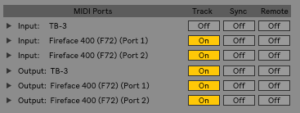
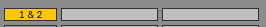
- Load an ´External Instrument´ to a MIDI track and configure MIDI to your hardware, and AUDIO IN (The number of input your are using on your interface to get audio signal from your hardware).
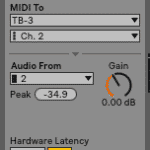
- Configure MIDI channel both in the External Instrument and in the HW. (You probably need to read the manual of your gear to set the appropriate channel).
- Play notes on your master keyboard while the channel ´External Instrument´ is armed and have fun. If the hardware has a sequencer, you can press play on it and launch the sequences straight from it.

- If we want the hardware to to be the master clock, we need to activate ´sync´on the MIDI preferences and ´External Sync´ under the Options Menu or click on the ´Ext´ icon on the upper left corner.

Learn more on how to connect hardware to Ableton Live by watching our YouTube video below:

