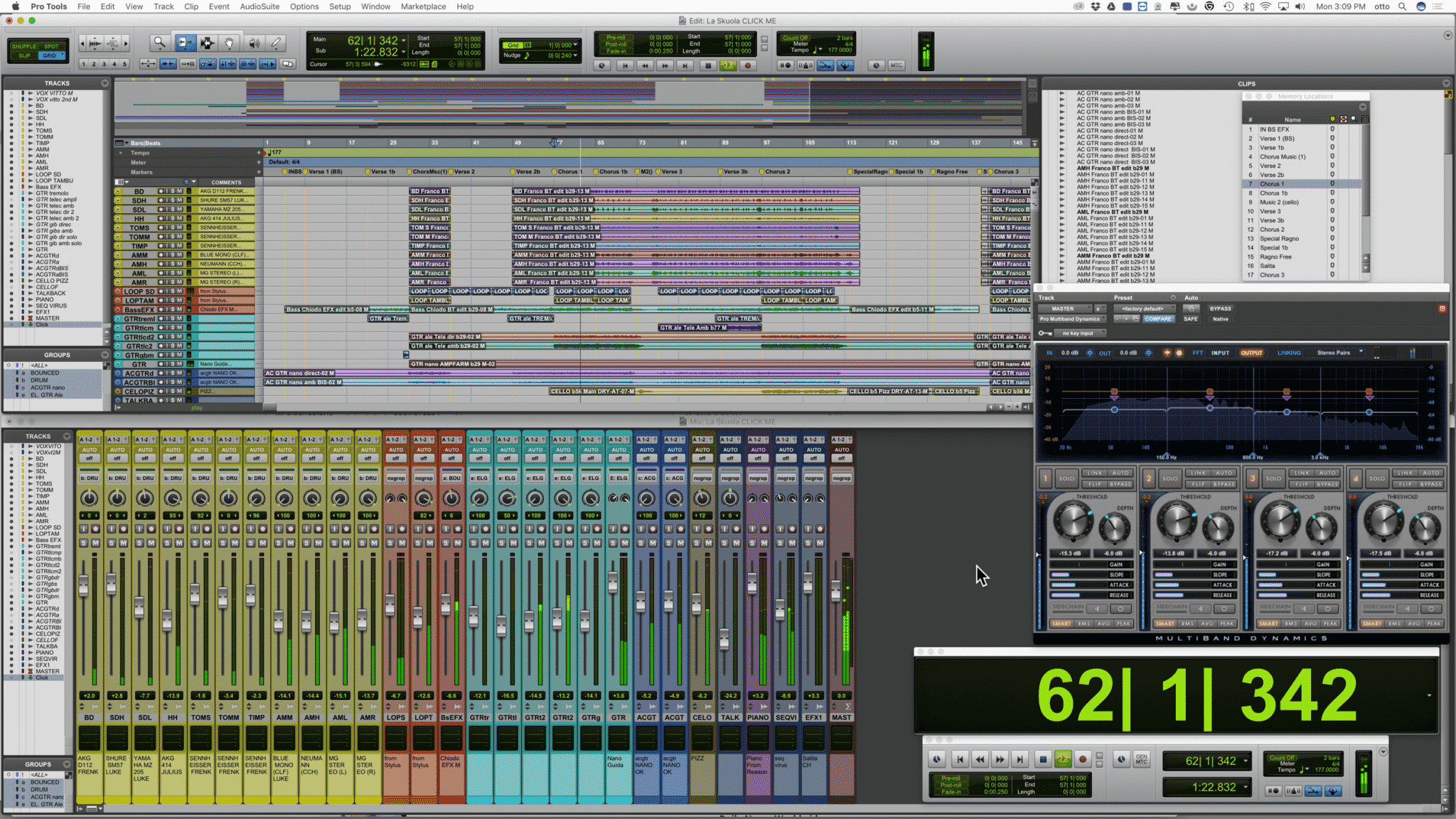Pro Tools Music Production Course | London
UPDATE: This short course is discontinued, due to the advancement of other DAWs. We recommend Logic Pro for composers, pop/urban music producers, and songwriters; Ableton for dance music producers, and songwriters as well. Contact us to discuss what DAW you should choose.
Learn to record, mix and produce on the studio industry standard DAW in class sizes of no more than six. Total class time is 36 hours where you can ask a question and bounce off of your instructor and fellow learners exactly when you’re feeling inspired, or …confused! This is why some say that there is no substitute for music production courses in person. On successful completion of the course, you will receive an industry recognised certificate.
Many learners these days prefer to use their own laptops on our courses for things like getting help customising their set-up, and they have their project exactly as they left it in class to work on at home. So we made the course more affordable, but added a £50 supplement for learners who wish to hire an iMac loaded with software. Please ensure you book an iMac when you book your course if you need one. Controller keyboards, headphones, and audio interfaces are always provided for everyone.
Getting Started
- Software installation, toolkits, iLoks & licenses
- Avid hardware and other compatible interfaces
- Launching Pro Tools & session start up
- File format, bit depth, & sampling rate tips
- Pro Tools file structure and file management
- Edit & mix window introductions
Editing
- Edit window orientation
- Importing audio, creating and track arranging tips
- Edit modes – all about Slip, Spot, Shuffle & Grid
- Multi-tool (Trimmer, Grabber, Selector)
- Transport window – tempo, pre & post roll count off
- Grid and nudge values
Sound Engineering & Recording Techniques
- Pro Tools and interface I/O – microphones and instruments
- Recording techniques, punching in & out
- Creating click tracks, playlists and loop recording
- Auxiliary tracks, effect sends & foldback mixes
- Memory locations and markers
- Grouping tracks, solo modes, pre or post fader
Advanced Editing
- Clip based gain and automation
- Pencil tool, TCE (Time Compression Expansion Tool)
- Strip silence and tab to transient and consolidating clips
- Repeating and duplicating clips
- MONO, stereo, and panning
- Overview and automation for plugins and effects
Programming & Creating
- Creating drum loops in Pro Tools
- MIDI controllers and editing MIDI
- Printing software Instruments
- Master Fader, VU and peak meters
- Beat Detective – time correct live drums
- Exporting audio, bouncing mixes and dithering
Advanced Techniques
- Preparing your session for mix-down
- Consolidating audio and cleaning up your session
- Exporting MP3s and Editing METADATA
- Key command shortcuts’ review
- 0dbfs and digital clipping