Champion Sound
Sound Design
OVERVIEW
MIDI inspirational loops can be a great way to help inspire you with chord progressions and melodies. Try layering your sounds with a sampled based engine like Spitfire Audio’s FREE VST called LABS.
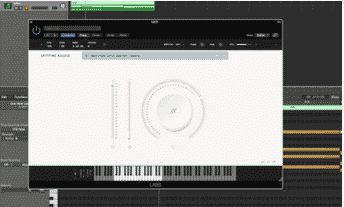
WRITING STRONG MELODIES AND LEADS
Using effects can be a good way to start but to come up with more memorable and effective leads consider the following:
- » Harmonic notes (start with the 1,3,5 notes in each chord, try octave changes too)
- » Syncopation (accenting the offbeat with 1⁄8, 1/16 notes)
- » Non harmonic notes (add notes that are not in the chords)
- » Motifs (short musical ideas reused for memorable moments)
- » Harmony (add notes to complement the melody, look for longer notes)
- » Fix perfect intervals (add notes in between perfect 4ths and 5ths)
EXERCISE 1
Experiment using the Labs VST instruments. Write 3 parts: Bass, Chords, Melodies.
Sound Design Principles
Wave Forms: Sine, Triangle, Square, Sawtooth, Noise ADSR Envelopes: AMP, Filter, PitchLFO Effects
EXERCISE 2
Create a Classic West Coast G Funk Lead Synth used in a lot of early Dr Dre productions
- » Start with a high pitched tone, either a Sine Wave or a Triangle Wave. If applicable, set the octave ranges/dials of your oscillator to it’s max position.
- » Add Glide to your overlapping notes to give that classic G Funk slide. Experiment with this when performing the melody progression.
- » Experiment with the timbre more by adding a second oscillator, and try a different waveform shape like a sawtooth for more bite.
- » Detune the oscillators to add warmth and color.
- » Experiment with a Low Pass Filter if you feel the synth istoo bright or seek a more pure tone.
- » Add FX: Reverb and different delay types
EXERCISE 3
Trap Bells (partynextdoor, bryson tiller style)
- » Choose a semi modular synth that at least has 2 oscillators.
- » Create a melody. Keep it simple. Higher octave ranges C4to C6.
- » Start with 4 1⁄4 notes per measure and set them to loop over and over
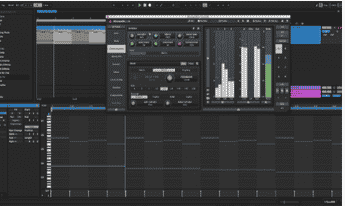
- » Start with a Sine wave on Osc 1.
- » Set it’s Amp Env Sustain all the way down and decay andrelease more open.
- » Add a second OSC and set it to a triangle wave.
- » Osc 1 set up to +2 octave
- » Osc 2 -1 Octave
- » If your synth has a noise oscillator, add that to the mix (don’t worry if it doesn’t, you can make up for this by adding distortion later).
- » Add a Lopass 12 Filter, medium cut with a high res peak (hollow sound) Boost overall cut off if your synth allows.
- » Add voices to your oscillators, start with 2 and detune each one + – values. Set to your liking just make sure they don’t fall out of key.
- » Layer the bells by adding a second octave range up or down.
On Trap Bell Effects
» Adding depth and width are primary factors to consider (chorus type effect)
» Movement with a ping pong style delay.
» Add a little distortion for coloring bells.
» Vibrato type effect (which if your synth has, set it to a fast rate to make the bells feel a little unstable).
» Add a little hall or plate style reverb.
FREE FX PLUGINS
Valhalla Space Modulator
Cool Flanger effects including barberpole!
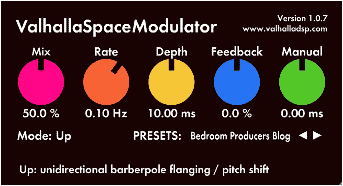
Valhalla Supermassive
Huge experimental reverbs and delays!

Lo Fi Beats
OVERVIEW
Lo Fi music has become very popular in recent years. A
bit of irony if you think about. In the early days of Hip Hop, artists like Three 6 Mafia and DJ Screw (chopped n screwed pioneer) we’re creating an original sound made from tape machines and vinyl turntables. Primarily recorded in mono, overly distorted signal flow and from wear and tear, tape would produce hiss and signals that would produce unstable pitch and time effects. Today, with computers and DAWs producing clean, quantized stereo signals it can be fun to revisit the past and experiment with tape machines, ‘analog’ style digital machines to mix in a little of the old with the new.
CONCEPTS TO EXPLORE
A good tempo range would be between 60-80 BPM.
On Lo Fi Chords
- » Here is an awesome free Analog VST called SQ8ROM based off the legendary Ensoniq SQ-80 synthesiser.
- » Pick a key, in this example we’ll use Em.
- » Set up the Chord progression: ii, V, i (2, 5, 1)
- » You start with a simple triad, jazz it up a little by adding the 7 to each chord. Then try adding the 9.
- » Do inversions.
- » Add swing. Off set the start of each chord to hit at differenttimes, modulate the velocity for each note.
On Lo Fi Effects
» Add FREE Effects like the free tape cassette
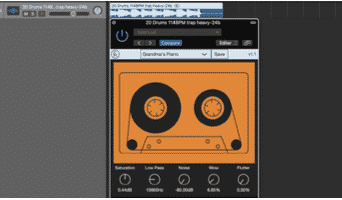
» Izotope Vinyl gives you a vintage vinyl turntable effect free! » FREE Distortion tools like HY-Lofi2 to add filters, for shaping
and timbre.
» Add textures, layer your beats with sampled recordings of rain storms, waves crashing, vinyl crackle, etc.
» Extreme EQing, adding peaks, and 48 pole cuts, creating bands to give it an old school feel.
» Spatial concepts like recording parts in mono rather than stereo.
» Side Chain Compression. We’re all familiar with the concept but try extreme settings (higher ratio, lower threshold, faster attack settings) and try it on your chords.
